Medea DV-66 User Manual
Browse online or download User Manual for MP3/MP4 players Medea DV-66. Medea DV-66 User's Manual
- Page / 10
- Table of contents
- BOOKMARKS


Summary of Contents
For Powerful Digital Marketing and Total Multimedia Solution DV-66User’s Guide V 2.0
6. DV-66 SPECIFICATIONS System Type Digital Audio/Video playback Format MPEG-1 (VCD), MPEG-2(DVD), JPEG, MP3 Dimension W/housing: 6.25"(L)
Acknowledgements The MedeaWiz logo and DV-66 are trademarks of MedeaWiz Corporation. All other trademarks or registered trademarks are acknowledged
Table of Contents 1. INTRODUCTION...
1. INTRODUCTION The DV-66 Digital Media Player provides multi-format support in a compact, industrial hardware design, which is specifically design
2. SETTING UP YOUR DV-66 2.1 How to program the contents to your CompactFlash® card In order to setup your content to work with the DV-66 you must
2.2 Connect to Any Display with A/V Inputs Simply connect DV-66 to any video display such as a PC monitor or TV with A/V inputs, and you can start
Step 4 – Insert CompactFlash® card Insert the CompactFlash® Card into the card slot on the side of DV-66. The CompactFlash® Card must be a High S
3. PLAY A VIDEO CLIP! If everything is setup correctly, you should be watching the video clips stored on the Compact Flash Card playing on the displ
5. INTRODUCING DV-66 ACCESSORIES 5.1 DV-66K, Keypad Controller The required interface for connecting and controlling the DV-66 player with an ext
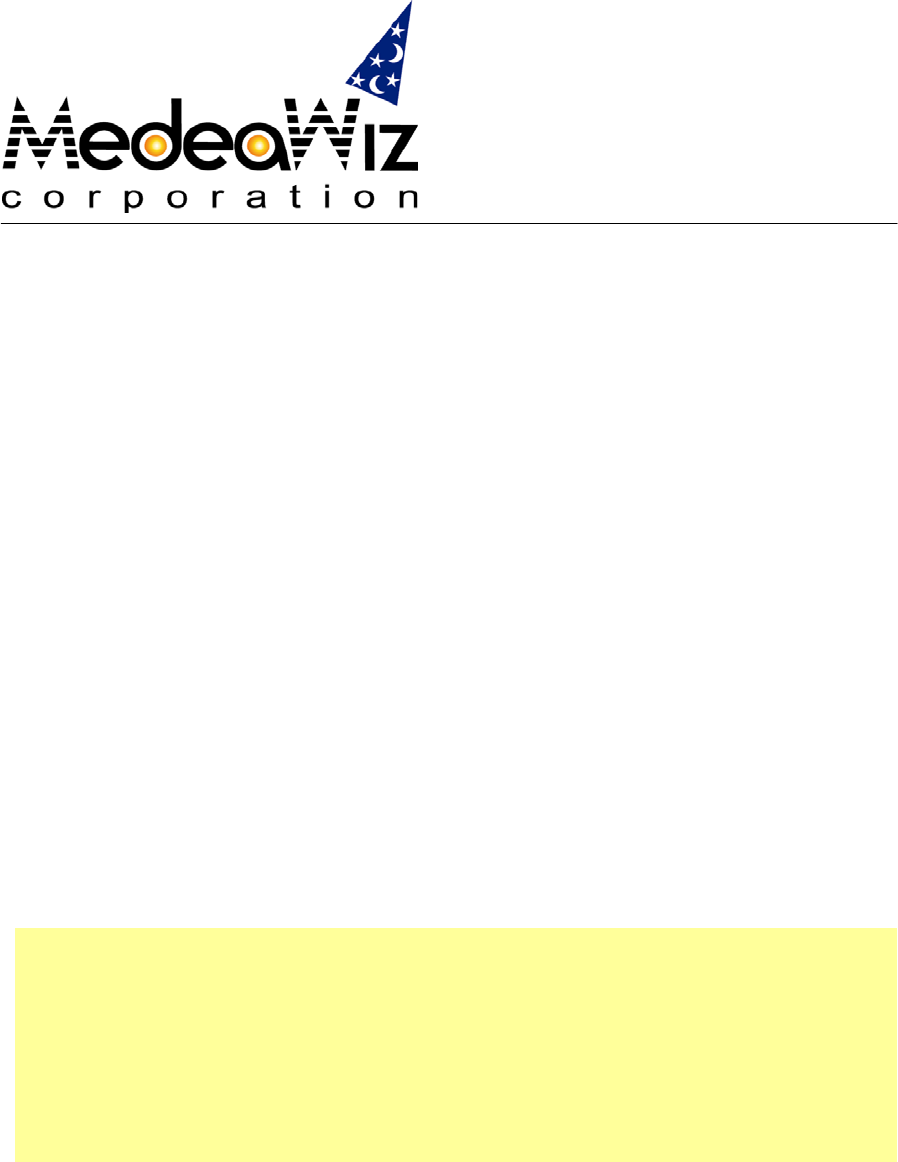








Comments to this Manuals